
In this guide we will look at how to use killer combination of AI and SERP to generate SEO content inside long-form assistant.
HOW TO USE THE KILLER COMBINATION OF AI AND SERP TO GENERATE SEO CONTENT 10x FASTER?
SEO is very necessary to get your content ranked on Google. The organic visibility of your website and also increased traffic are the top advantages of doing SEO. The increased traffic to your website is directly proportional to the increased revenue. The right and effective strategy of SEO will aid you to target the right audience quickly, thus ranking your website or page on Google.
To help you create better SEO content with artificial intelligence (AI), we have built AISEO to serve you. AISEO has excellent features of AI and SERP that will generate SEO content ten times faster for you.
With AISEO’s long-form assistance that will give access to the artificial intelligence (AI) tools and the search engine result page (SERP) content, you can generate SEO optimized content that too 10x faster. You can have SEO-optimized content, whether it is outlines, introductions, or FAQs and paragraphs. This guide will help you learn how to use the killer combination of AI and SERP to generate SEO content 10x faster.
Let’s get into the guide:
firstly log into the AISEO account (you can log in using your Gmail account) and On the left side of the dashboard, you will see the option GENERATE; click on it.
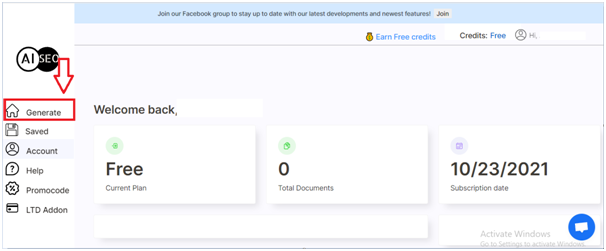
After that, the page of the TOOL will be open then Select the long-form assistant.
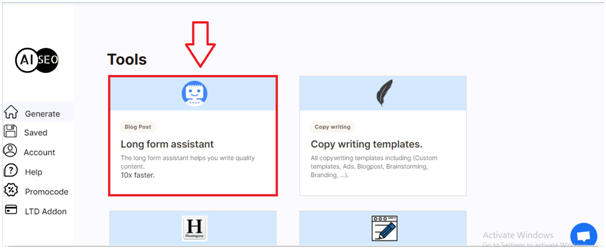
When clicking the long form assistant, you will be led to two options “Start from scratch or blog post workflow”
You can choose to start from scratch if you don't know what to write on the blog or its title or anything. Otherwise, If you have an idea about the title, keyword, and meta description, you can go for a blog post workflow.
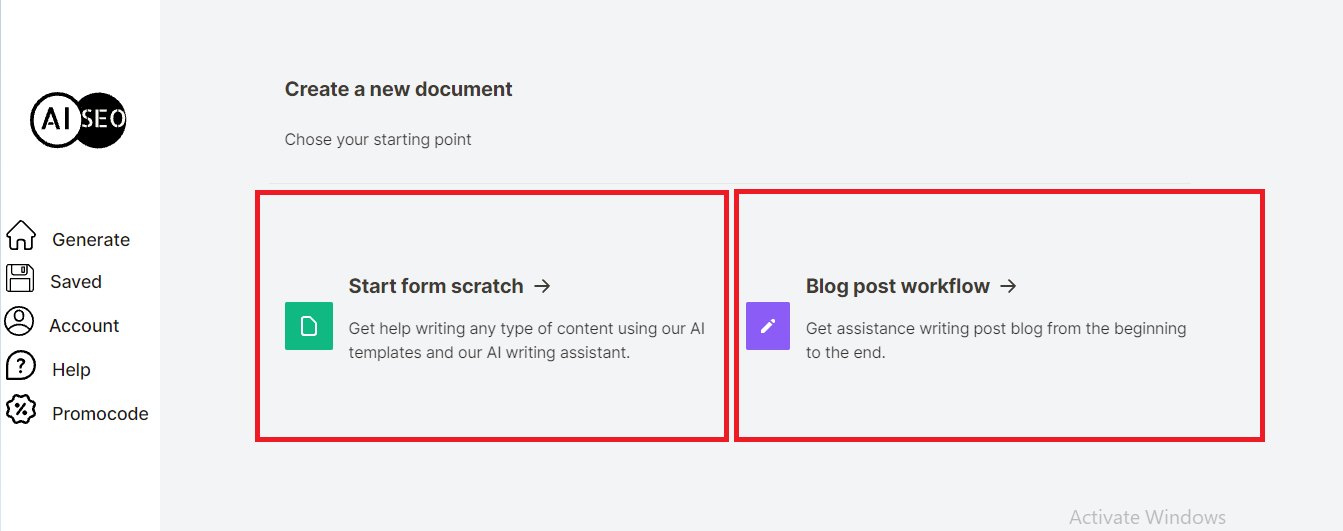
By choosing any of the above two options, you will lead to the document where you can optimize your content.
On the right side of the page, you will see the SERP section. After clicking on the SERP section, then select extract SERP data.
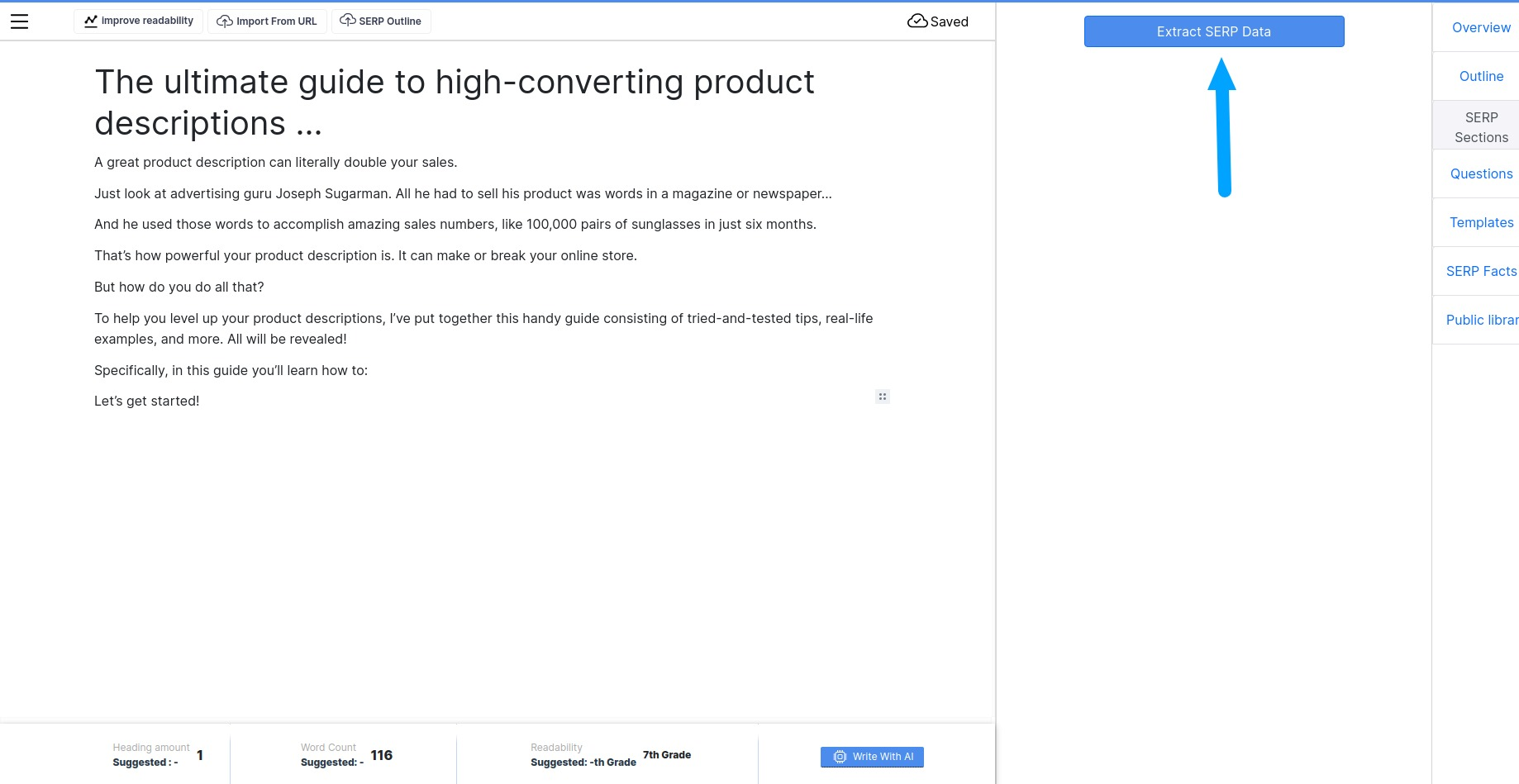
The SERP section will extract the 20 top results from Google and display them in the SERP section. The content that has been extracted from the SERP section is the content that has been ranked on Google and appears on the search engine result page.
Scroll down and select what you want to add to your content. After you have selected the particular paragraph, click on it and slide down to read the whole paragraph.
If you have found the right paragraph relevant to your content, you can copy it as it is by clicking the “copy” option on the right side, and it will be added to the document page. If not, At the end of the paragraph you will get to see options that are:
Write for me:
“Write for me” feature will help you write the paragraph according to the heading in the SERP section and taking the SERPblogpost associated with the heading as a context. It will write a paragraph according to the content in the SERPblogpost + the heading (which you selected) producing the new paragraph but keeping the heading the same.
So with a click of a button, you generate an optimized paragraph based on the SERPblogpost associated with the heading.
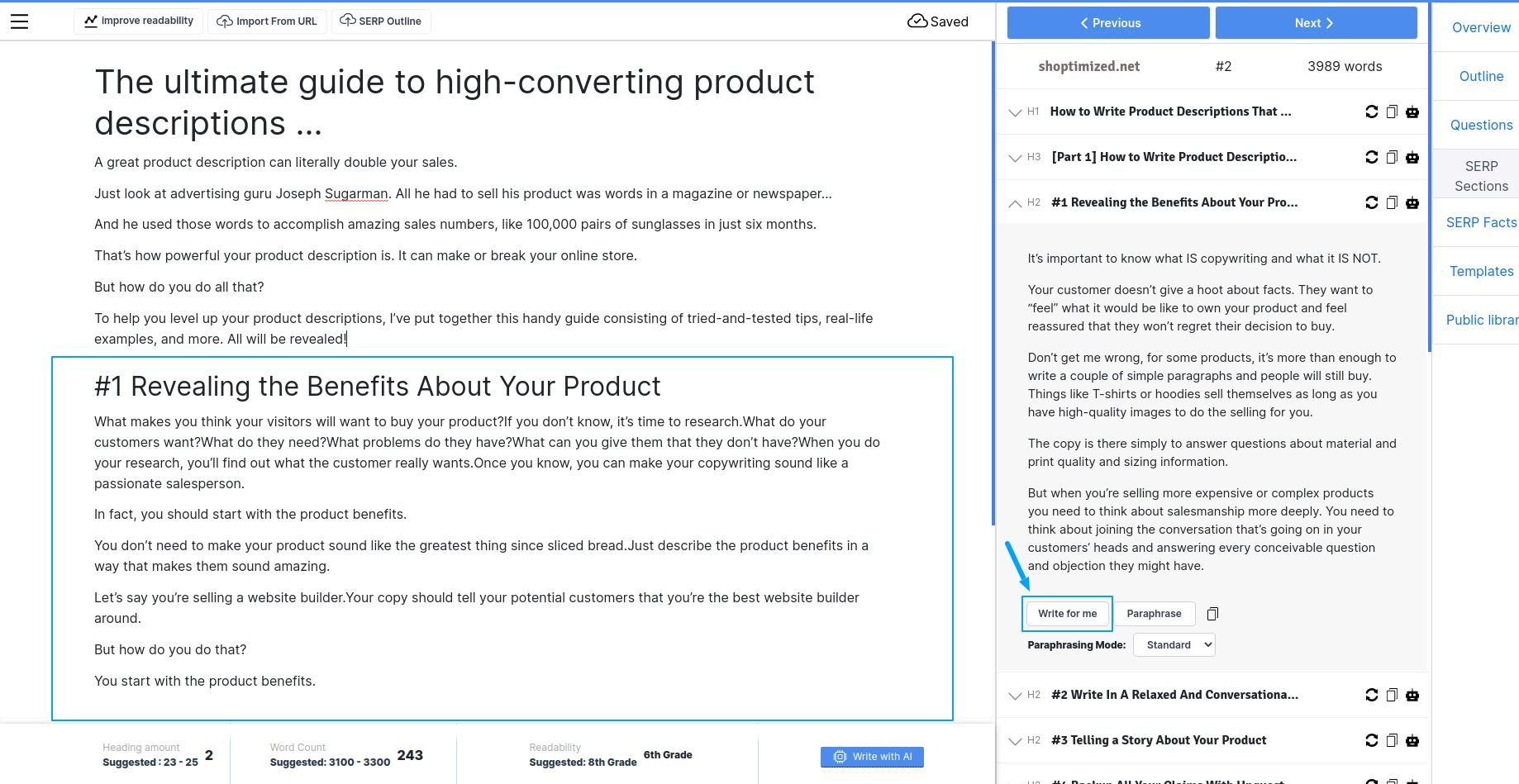
with Paraphrase feature, AISEO will paraphrase the selected paragraph, modifying it into a new paragraph. You are also able to select the mode of paraphrasing including (Expand, Shorten, Casual, Formal, Creative). For example, we have paraphrased a paragraph for better understanding. Let’s take a look at it.
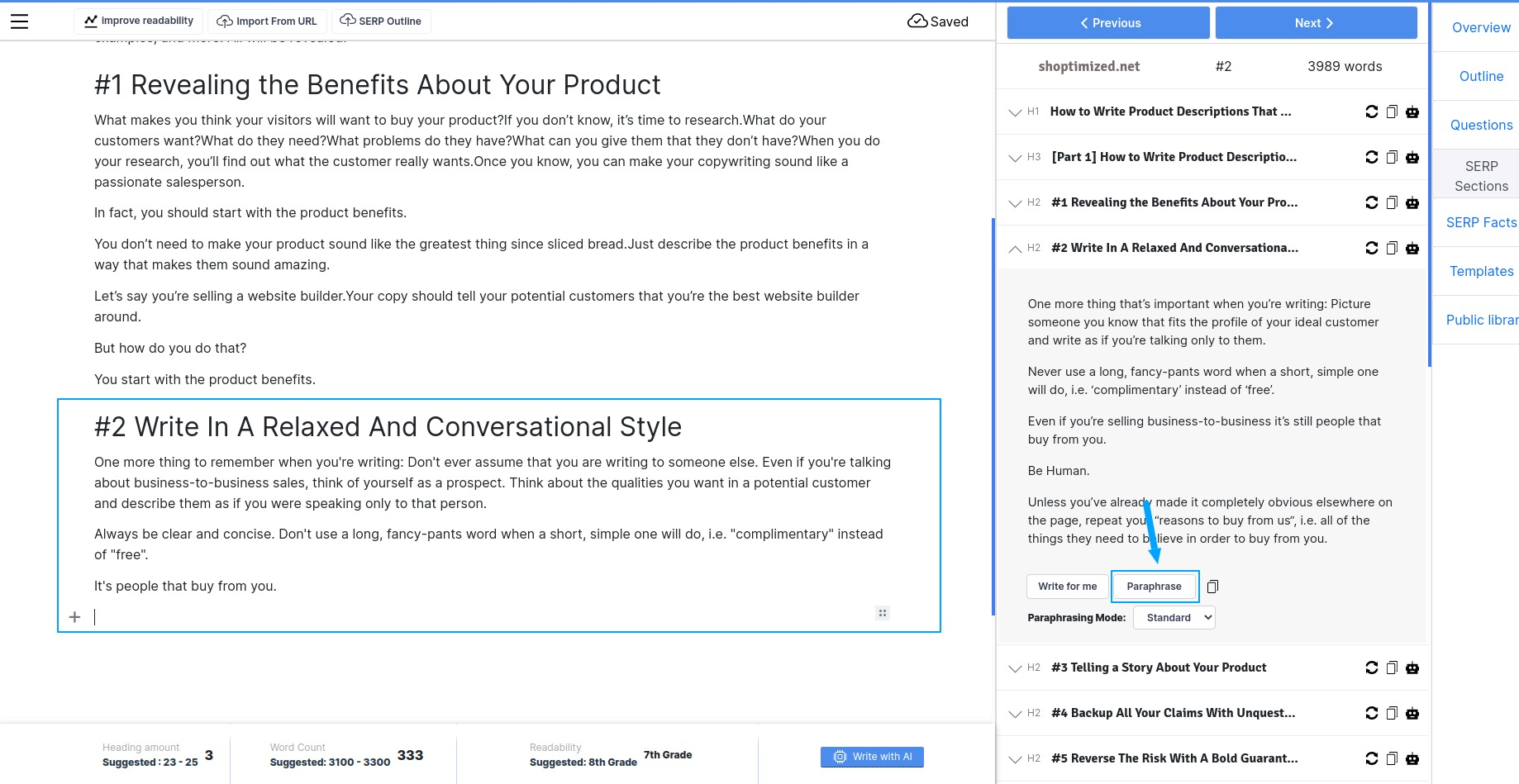
In this way, you can paraphrase any paragraph from SERP result using AISEO. Our paraphrasing system ensures the output is more than 70% unique.
In this way, you can create powerful and SEO optimized content by using the features provided by the AISEO. The combined use of AI TOOLS and the SERP section will make your content stand out.
AISEO will enable you to generate short and long form SEO content in a fraction of the time it takes with other services.
Get Started for FreeExplore Plans